- Title: CHANG N8100
- Listed: May, 2013
- Last modified: 05/05/2013 2:55 am
- Version: ROM Android 4.2.1
You must be logged for ROM download.
20945 total views, 3 today
175 Total favorites
DESCRIPTION
ROM CHANGJIANG N8100 – ROM Android 4.2.1
Based on CHANGJIANG N8100 version : N8100.130401.JB42.V12.HD.EN.COM.8P32_MT6589_Cam3H2
Features ROM:
1. Add completely ROOT only
2. Other optimization
Language support : Multi Lang
Install ROM :
1) Copy the rom onto your external sdcard
2) Boot into CWM recovery
3) 3 wipe (data / cache partition/ dalvik cache)
4) Install upate from sd-card
5) wipe battery state
6) reboot system
or
Flastools
Select a the in MT6589_Android_scatter_emmc.txt in Recovery with Flashtools
Click Flash_tool.exe interface Firmware-> Upgrade
Phone after taking the battery in put something
Connect the data cable
Brush finished with green circles appears
INFO of : maddog007 (thx to you)
used it on my THL W7, using flashtools, change nothing.
THL W7 is the same as CHANGJIANG N8100
got root, all google apps, both camera works, wifi works.
let me know anyone need help.
※Please make a backup of your device before installing or updating ROM
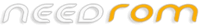

 Member Info
Member Info
used it on THL W7, using flashtools, change nothing.
got root, all google apps, both camera works, wifi works.
Thanks!
Hi maddog007,
Can you help me to install it with my THL W7S ? Can you create a tutorial to show us all the necessary steps ?
Thanks in advance and good luck.
sure,
I have W7, not W7s.
I download this ROM https://www.needrom.com/mobile...../chang-n8100/
I use BirdA MDT exe V1.5, run SPMultiPortFlashDownloadProject.exe,
unzip the CJ_N8100_JB2_0401_RECOVERY_ROOT_V0401.zip
load the MT6589_Android_scatter_emmc.txt scatter file,
then press scan,
on the phone, take battery out, press and hold V+, plug in the usb cable,
now you should see something changing one the computer screen, the first COM bar should have red or green color change, release the V+, this step only take few seconds.
once it finished, cumputer will remember the COM port. unplug the usb cable,
click on 'start all', press and hold V+, plug in the usb cable, something going on on the comptuer screen. release V+
took about 10-15 min , then reboot, everything works, got root, both cameras works, gps works, wifi works.
let me know if this helps.
hello Maddog007
i need link to the tool BirdA MDT exe V1.5, run SPMultiPortFlashDownloadProject.exe,
i tried your method with SP flash tool but end up with error 8083
any suggestion?
By the way, are you Thai? it would be great if you are cos i'm Thai.
my email address is Gogojojoh@gmail.com
I am Chinese, love to go to Thai soemtime!
one problem i had was the AOPK keyboard, I have to disable it in order to enable other keyboard.
Many thanks Maddog007, it worked for me. Thanks for your help !
cant conect to usb mass storage
gps work maps google work google plays work
thanks
Hallo Guys
I have a TWL W7, number: ThL.W7.121220.ICS.V13.HD.EN.COM.8P32_MT6577.
Android version 4.0.4 – GPS don't work!
Is there a new ROM for this celphone?
Tks.
Odair (São Paulo, Brasil here-:))
THL W7 bricked with this rom… thanks maddog007
solve
I have THL W7 Build THL.W7.130305.JB.HD.CN.COM.3H2.8P32_MT6577
Is there any risk of installing this ROM?
My device is little laggy, there are no Google Apps and the GPS doen't work
The ROM should slove my problems?
Please reply